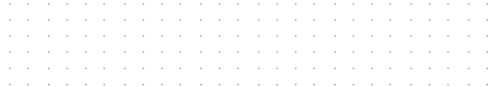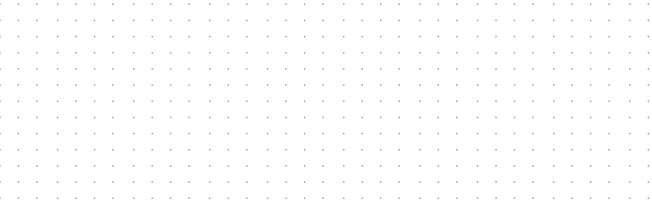Moving can be a big deal, especially when it involves your electronic devices and appliances. Think about all the gadgets you have at home – from your laptop to your fridge. They’re not just expensive. They’re part of your daily life. So, when it’s time to pack them up and move, you want to make sure you’re doing it right. But how? If this is the question that comes to your mind, don’t worry. The following tips and strategies will help you learn about moving electronic devices and appliances most safely and effectively.
Pre-move preparation: inventory and assessment
Before the big move, whether you’re doing it yourself or hiring DC area movers, you should create a thorough inventory of your electronic devices and appliances. This step is not just about the organization – it’s required for insurance purposes and helps track everything during the moving process.
What to include in your inventory?
In essence, we are talking about a list containing information about each item. Here’s how to make it:
- List each item. Note down every electronic item and appliance, no matter how small. Including laptops, tablets, kitchen appliances, TVs, gaming consoles, etc.
- Record serial numbers. For insurance and tracking purposes, jot down the serial numbers of each item. This can be especially helpful in case of loss or damage.
- Condition notes. Briefly record the condition of each item. Note any existing damages or quirks. This will be important when assessing their condition post-move.
- Photographic records. Take clear photographs of each item, especially those more valuable or fragile. This visual record can prove invaluable for insurance claims.
- Original packaging. If you still have the original packaging for some items, make a note of it. Original boxes and packing materials are ideal for moving electronics.
- Value estimation. Estimate the value of each item. This might require a bit of research but is crucial for insurance coverage.
Taking these steps not only aids in keeping track of your belongings but also eases the workload for the movers. Consequently, that makes the move simpler and more successful.

Study the manufacturer guidelines and warranties
Moving electronic devices and appliances requires that you know the manufacturer’s guidelines for each piece if you want to do this correctly. You don’t want to mishandle your devices in a way that will make their warranties non-valid.
Check manufacturer instructions
First, look for any specific instructions provided by the manufacturer for moving their product. This could be in the user manual or on their website. For instance, some refrigerators must be transported upright to avoid damaging the cooling system. Ignoring these instructions can lead to costly repairs that might not be covered under warranty.
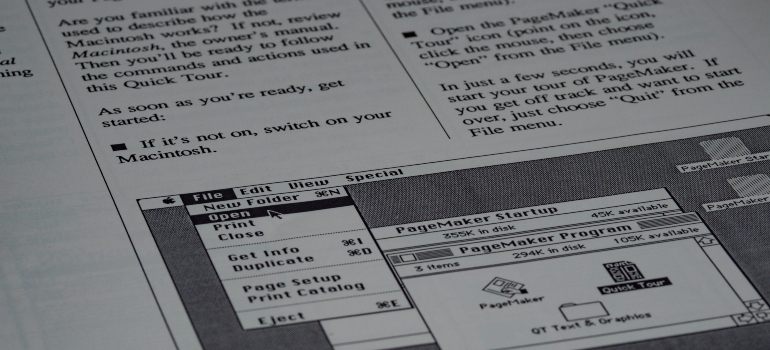
Warranty terms and moving
Additionally, it is important to understand how moving might affect your warranty. Some warranties have specific terms about who must move the items. For example, if hiring residential movers in Washington DC because you’re in the area, ensure they meet any requirements specified in your warranty. A professional mover might be a necessity for certain high-end electronics or appliances to keep the warranty intact.
Keep documentation safe
During the move, keep all warranty documents and receipts safe. If an item gets damaged, you’ll need these for any warranty claims. It’s a good idea to have digital copies as a backup, stored safely in the cloud or on a USB drive.
Gather the necessary supplies for moving electronic devices and appliances safely
When you’re moving electronic devices and appliances, it is very important to get the right moving supplies. This matters even more if you live in a bustling city like Washington, D.C., where navigating through apartments can be tricky. Good packing not only keeps your items safe but can also ease the job of DC apartment movers or other companies that are helping you relocate.
Essential packing materials
Begin with the basics: sturdy boxes, bubble packs, packing peanuts, and strong packing tape. For electronics, anti-static bubble wrap is a must to prevent damage from static electricity. Soft, flexible foam padding helps cushion your devices, and heavy-duty boxes provide extra protection for larger appliances.
Specialized packing for fragile items
For items like TVs and monitors, consider using specialized flat-screen TV boxes. These boxes offer superior protection against bumps and jolts. Similarly, for delicate electronics, such as gaming consoles or sound systems, wrap each component individually. This extra step can prevent scratches and internal damage.
Labeling for convenience
Once everything is securely packed, don’t forget to label each box. Marking what’s inside and which room it belongs to will make unpacking a breeze. Moreover, if you’re working with movers, this also helps them know where to place each box in your new home.
In essence, using the right supplies and techniques ensures your electronics and appliances reach their new destination in top shape, ready for your next adventure.

Special handling techniques for sensitive electronics
When it comes to moving sensitive electronics, the right handling techniques are essential. Of course, if you choose to hire movers DC offers, you don’t have to worry about this. Moving professionals will know exactly what to do with both sensitive and less sensitive belongings you may possess. However, if you opt for a DIY approach, you’ll need a few tips so you don’t damage anything.
Climate control and positioning
One factor to pay attention to here is climate control. Electronics are sensitive to extreme temperatures and humidity. So, if you’re moving in hot or cold conditions, using a climate-controlled truck can be a lifesaver for your gadgets. Also, remember to position electronics in a way that they’re not directly exposed to sunlight or resting against heaters or air conditioners.
Handling and transportation
Transportation is another aspect to be careful about. When moving TVs, computers, or gaming consoles, they should be securely placed so they won’t shift during transit. Additionally, you might want to use some equipment like padded blankets and secure straps to protect your items.
Loading and unloading strategy
Finally, think about the loading and unloading strategy. Electronics should be among the last items loaded and the first ones unloaded. This minimizes the time they spend in potentially risky conditions like extreme temperatures or being jostled around. Whether you’re doing it yourself or decide to hire movers, careful planning in this stage makes a big difference in the safety of your electronics.
Moving electronic devices and appliances during commercial moves
Moving an office is a whole different ballgame compared to a residential move, especially when it involves relocating sensitive electronics and heavy equipment. If you’re in the DC area, considering commercial movers DC companies use, experienced in office relocations can save a lot of headaches.
What to have in mind during office moves
- Plan ahead. Start planning your move well in advance. This includes mapping out where each piece of equipment will go in the new location and ensuring all necessary infrastructure is in place.
- Secure data. Backup all data on servers and computers. It’s crucial to have a digital safety net in case of hardware mishaps during the move.
- Notify service providers. Update your address with internet and phone service providers. Schedule installations in your new office to avoid disruptions in business operations.
- Label everything. Clearly label wires, cables, and equipment. This makes setting up in your new office more efficient.
- Disassemble carefully. If you have large items like copiers or server racks, disassemble them as recommended by the manufacturer. Keep all screws and small parts in labeled bags.
- Professional help. For large or complex items, consider hiring professional movers who are experienced in handling office equipment. They can ensure everything is transported safely and efficiently.
A well-planned office move minimizes downtime and helps get your business up and running in the new location with little to no disruption.

Unpacking and setting up post-move
After a successful move, possibly with the help of interstate movers DC has to offer, the next step is to unpack and set up your electronic devices and appliances correctly.
Safely unpacking your electronics
Unpacking should be approached with care. Start by removing items from their boxes on a stable, flat surface to prevent any accidental drops or damage. Check for any visible signs of damage that might have occurred during the move. If you have used the services of professional movers and you notice any damage, report it to them as soon as possible to address potential insurance claims or other solutions.
Reconnecting and testing
Once everything is out of the box, it’s time to reconnect your devices. The best approach here is to refer to manuals or photos you took before disconnecting them to ensure you’re setting them up correctly. After reconnecting, test each device to confirm it’s working as expected. This is especially important for items like computers or entertainment systems, where improper setup can lead to issues.
Organizing for efficiency
Finally, organize your electronics in their new spaces thoughtfully. Consider the convenience of use, ventilation, and cable management. Proper organization not only makes your space look neat but also ensures the longevity and proper functioning of your devices.
E-waste disposal: responsibly getting rid of old electronics
Moving often means figuring out what to do with old electronics. Whether you’re upgrading your devices or simply decluttering, responsible e-waste disposal is important. This is a step where even local movers in DC might not be able to assist, as it requires specific handling.
Understanding e-waste
E-waste refers to discarded electronic devices which can be harmful to the environment if not disposed of correctly. These items often contain hazardous materials like lead, mercury, and cadmium. That’s why tossing them into your regular trash isn’t an option.
Recycling options when moving electronic devices and appliances
Recycling is the most environmentally friendly way to dispose of old electronics. Many cities have e-waste recycling programs, and there are also specialized recycling centers. They ensure that valuable materials like copper and gold are recovered while safely disposing of hazardous ones. Some manufacturers and retailers also offer take-back programs, accepting old devices when you purchase a new one.

Donating still-functional electronics
If your old electronics are still functional, consider donating them. Schools, non-profits, and community centers often benefit from used electronics. Not only does this keep the items out of landfills, but it also helps those in need. However, before handing over your old devices to recycling centers or new owners, remember to wipe all personal data. This way you’ll protect your privacy, and the devices will be ready to for their new owners.
Hiring professional movers for electronics and appliances
Choosing the right professional movers is essential when it comes to relocating electronics and appliances safely. In an area like Washington DC hourly movers can be a cost-effective option, especially if you have a well-planned move.
When selecting a moving company, here are some factors to consider:
- Experience and expertise: Look for movers with experience in handling electronics and appliances. Their expertise can make a significant difference in the safety of your items.
- Licensing and insurance: Ensure the company is licensed and offers insurance coverage for your belongings during the move. This provides a safety net in case of any unforeseen accidents.
- Movers’ rates: Compare rates of different movers. Hourly rates can be advantageous for shorter moves or if you have everything packed and ready to go.
- Reviews and references: Check online reviews and ask for references. Hearing about other customers’ experiences can give you a good idea of what to expect.
- Equipment and tools: Make sure they have the right equipment and tools to handle your specific moving needs. This includes items like dollies, padded blankets, and straps for securing your electronics during transit.
- Availability and flexibility: Confirm their availability around your moving date, and discuss any special requirements or concerns you might have.

Prepare, move, relax!
After looking at these essential steps of moving electronic devices and appliances, one can conclude that with the right preparation and approach, this doesn’t have to be a super-difficult task. Essentially, it’s all about planning, packing correctly, and understanding the best ways to handle these items. Whether you’re moving to a new home or relocating an entire office, these strategies can make a big difference. So, next time you face the task of moving your gadgets and appliances, you’ll be ready to handle it like a pro.